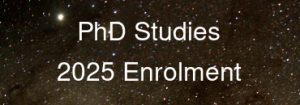E-mail account remote access
Users (research staff, doctoral students) can use their Observatory e-mail remotely by:
- e-mail client, e.g. thunderbird – only with encrypted SSL connection (POP3, IMAP)
Configuration details depends of a software but general parameters are: - Server – mail.astrouw.edu.pl
- Server type – POP3 or IMAP
- Secure connection – SSL
- Secure authentication – NO
- any WWW browser, e.g. Firefox, Chrome, Edge – at the URL:
In any case you should use your system username and a special password created in advance.
The password for a remote e-mail access can be set after logging into sirius. Please use a command:
$ sudo mailpw
Firstly type a general system password (for sudo authentication) and then enter e-mail password twice (must be different from the system password!)